GPS Altitude is a simple app used to determine your altitude, accuracy, and coordinates. This app utilizes your phones GPS and Google Services. See below for a list of features or watch the youtube video explaining each feature in detail:
The main purpose of this app is to keep the user up to date with the latest altitude measurement and tell the user how accurate that measurement was. The phone has a very powerful GPS capable of great altitude measurements. Even if you are in another application, GPS Altitude will display a dashboard popup notifying the user of the current altitude and accuracy.
This app also delivers other great features such as displaying your coordinates. If you don’t think in coordinates, that is fine, simply tap the coordinates to push them to Google Maps. Google Maps loves coordinates and can even translate them into an address. These coordinates can also be copied by clicking the “Copy Coordinates” button. Once copied you can paste them anywhere. Memos is a great place to paste the coordinates for records keeping.
Another neat utility built into this app is the GPS message center. It uses a few custom algorithms to help keep the user notified of what the GPS is doing and its status. This can be very helpful to the user during times of low sky visibility where the gps might take a while locating or locking onto satellites. If you are using another GPS app that doesn’t keep you informed of your GPS status, simply open up GPS Altitude next to the first app and it will keep you informed.
The app also comes with a built in error handling feature. If there is a major GPS error you will receive a popup of the error. Typically the user will be able to resolve the error with the information from the popup. If not, see below for a list of Q/A.
Thank you for your interest in GPS Altitude. If you liked this app, think about making a donation to help encourage future development.
I, Casey Broome, or L337tech.com are not responsible for any damage this app could or may cause to your phone or anything your phone is or may effect. This app should never be used as a sole navigation tool. This app should never be used as the sole navigation tool for flight, boating, driving, moving by foot, or any other transportation method where exact location is important. Mobile GPS’s can be wildly inaccurate. It is the sole responsibility of the user to use this app properly.

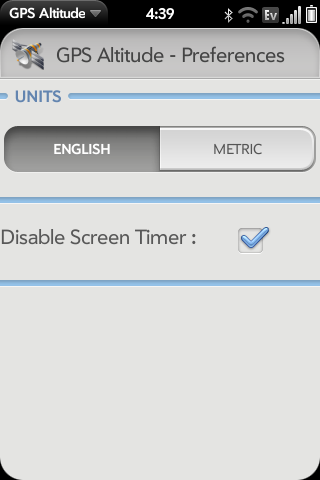
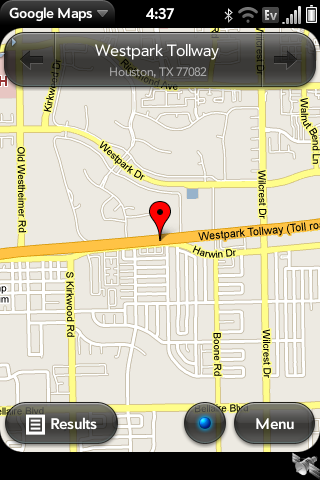

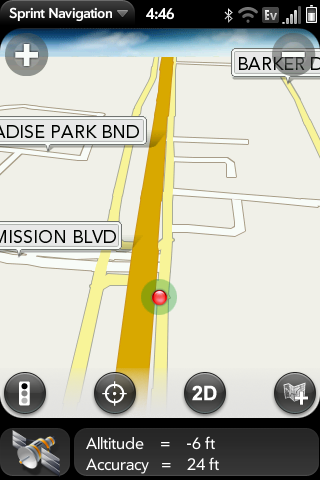
####### Help Section #############
Q) I can’t seem to get past the “Searching for Satellites” message. What can I do?
A) There are a few things you can try so I will list them below:
Q) I seem to be stuck at the “starting gps” message. What can I do?
A) If this is happening to you, your gps has wigged out. Your need to enter/exit airplane mode or perform a hard reboot.