Posted December 7th, 2010 by admin
App Trigger is a dead simple app inspired by Mode Switcher. App Trigger was made for one reason, to automatically launch your music app when you plug in headphones or connect with a bluetooth audio device.
There is not difficult setup. Simply choose the music app that you want to be triggered and let the app do the rest.
This app was created because Mode Switcher quit working with my bluetooth device. Mode Switcher also was changing my profile and things when all I wanted it to do was launch a single app. App Trigger makes a nice alternative for the simple user out there.
Uses:
This app is mainly used to launch “Internet Radio” or “Pandora” both found in the product catalog, becuase these apps begin playing your last song on open. Therefore, you can start your car up and music will automatically begin playng without you taking your phone out of your pocket.
Download Page:
http://uploads.precentral.net/homebrew-apps/app-trigger
Direct Download:
http://www.precentral.net/sites/precentral.net/files/webos-homebrew-apps/feeds/com.palm_.apptrigger_1.0.0_all.ipk
Preware:
see “App Trigger” in the precentral homebrew feeds
App’s homepage:
http://www.l337tech.com/apps/app-trigger/


thanks,
number1pete
Casey Broome
L337Tech.com
Posted October 21st, 2010 by admin
Internet Radio is one of L337Tech.com best and most entertaining apps. Having the ability to listen to thousands of internet radio stations easily is great. What about automatically listening to music with no user interaction with your phone? We have a solution thanks to WebOS Internals.
With the use of WebOS Internal’s Mode Switcher, we now have the ability to have your phone automatically start playing the last station you were listening to with Internet Radio simply by your phone making a bluetooth or headphone connection. This is super useful for when you start your car and your phone automatically pairs with your stereo unit. Your phone will begin to rock out without you touching it or removing it from your pocket!
So how is this achieved? Lets get started with the walkthrough. First, download and install preware (if you already haven’t). Now search preware for “Mode Switcher” and install that. You also have the option to install “start Mode Switcher on boot” patch that will keep Mode Switcher from running in dashboard mode.
Of course you will need to download Internet Radio or Internet Radio Pro:
Download Internet Radio
Download Internet Radio Pro
Now we need to setup each application. In internet Radio simply find a station you like and listen to it for a brief moment. Then go to the preferences page and click “Play last on start up”. On Mode Switcher it is a little more complicated so I suggest using the images below to guide your settings. If you need more help with Mode Switcher go here.
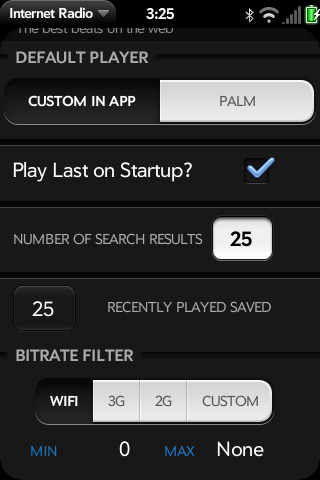
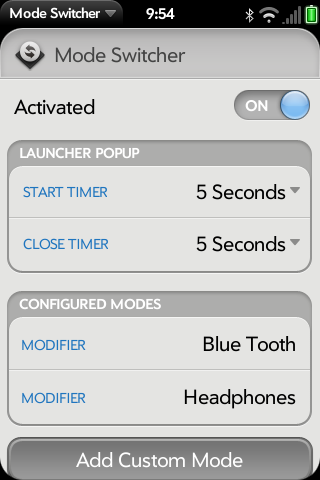
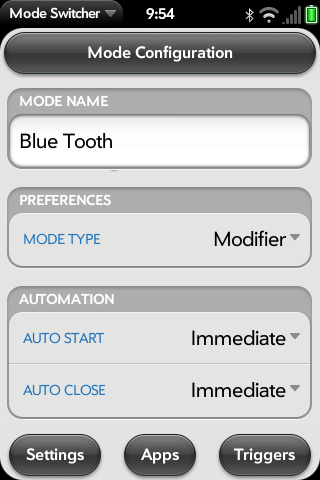
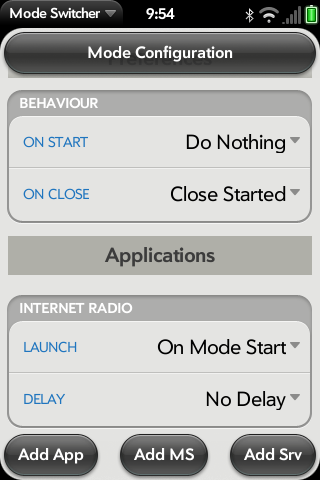
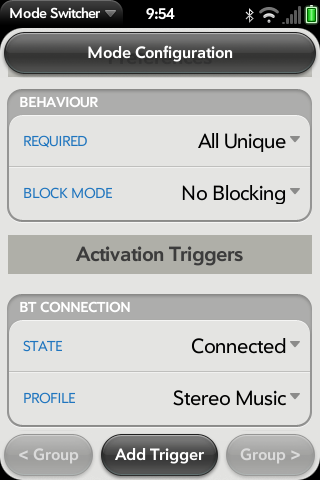
Now create a pairing with your car or bluetooth stereo unit or headphones or whatever. Now Internet Radio launches and starts playing automagically! So the next time you step into your car or turn on your bluetooth headphones you will enjoy music without touching your phone!
Enjoy!
Casey Broome
L337Tech.com
number1pete on precentral.net forums
Posted January 23rd, 2010 by admin
I always wanted to utilize my Palm Pre’s bluetooth capabilities but my car was too old. I had to install a Motorola T605 bluetooth adapter kit to my car since it doesn’t have bluetooth. Now its supports both phone calls and music. The phone calls come through a small but very powerful speaker that came with the bluetooth kit. I used industrial strength Velcro for the touchstone install. There is a small Motorola control unit installed under the radio that controls all the bluetooth functions like accepting phone calls and playing music or switching songs.
My factory stereo does not have aux input but it does have a dvd player on the roof that has aux input so i just ran wires from there through the roof down the wall of the car to the bluetooth adapter. The kit also includes a really nice microphone that i installed near the dome lights.
The Motorola T605 kit only cost 49$ and came with everything necessary to make a sweet bluetooth stereo unit. It can be purchased below. I used it a lot now and absolutely love it. The bluetooth is easy and seamless. Now I love my pre even more. I should have a quick video completed shortly but if you would like to see a few pictures click here.